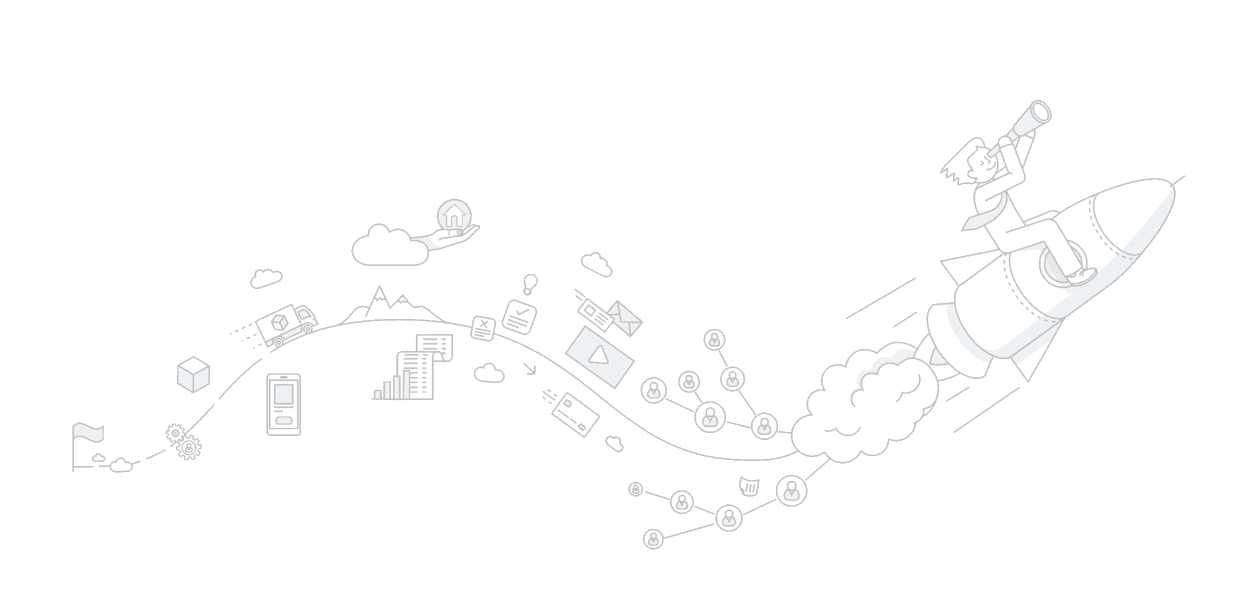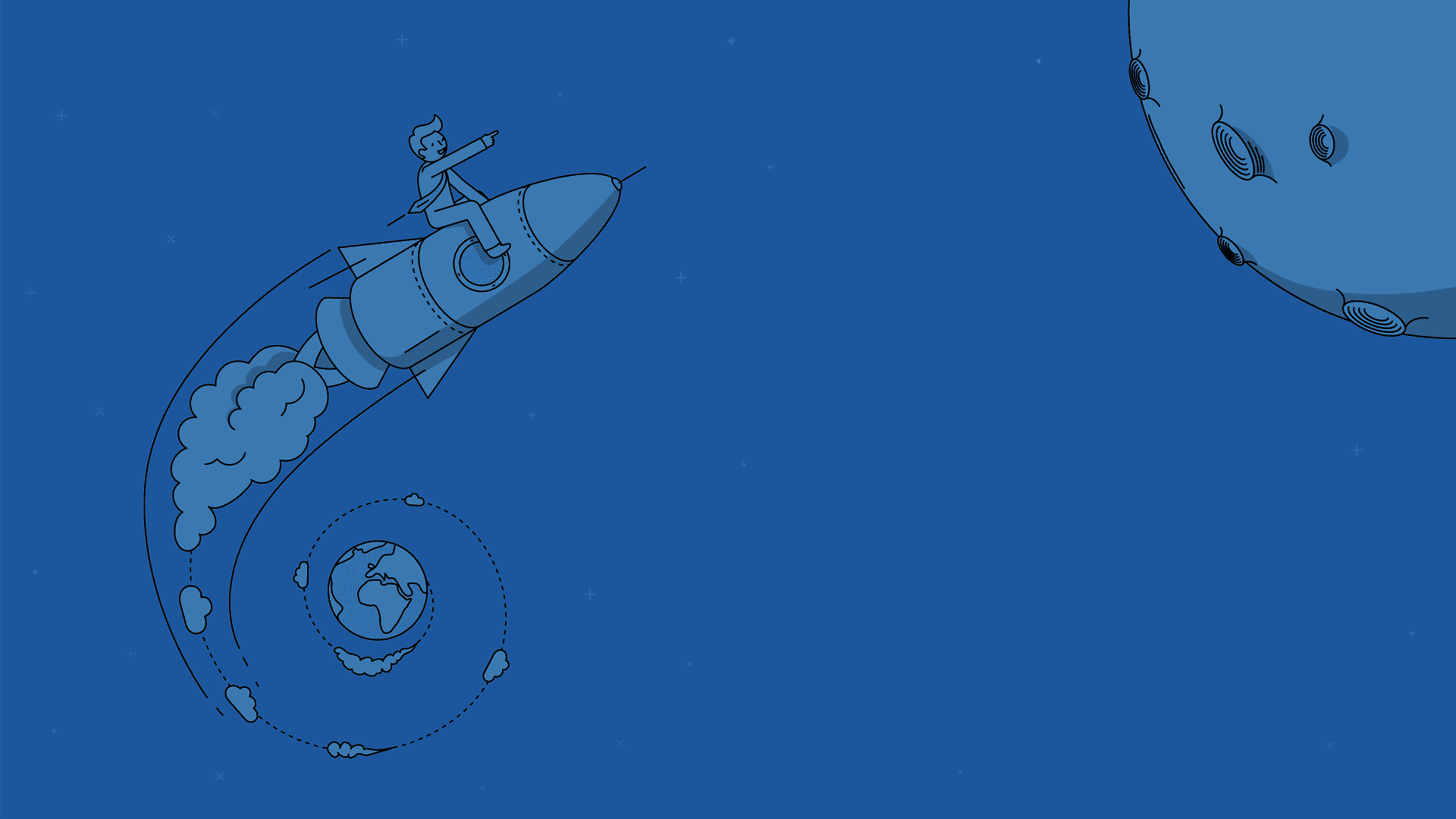Important Update
Your free profile will have restricted access starting March 4, 2025 Become a member to continue marketing.
Thank you for being a valued member of the Breakthrough Broker family!
Since 2012, our mission has been to empower agents to grow their businesses.

As the #1 marketing platform for agents, Breakthrough Broker will be evolving into Breakthrough Broker Plus on March 4, 2025.
This new members only model will provide unlimited marketing content, strategic resources, and premium designs.
Get ready for more
We are adding powerful automation tools, weekly
strategy sessions, expert tips, and new exciting content.
We appreciate you as a valued member of Breakthrough Broker Plus.
If you have questions or need assistance, we're here to help.
Setup takes 2 minutes.
Unlock 1500 designs now!
Learn More This pricing is valid until March 3, 2025.-
Grow your brand and be unforgettable
by adding your color, logo, and contact
info to unlimited premium designs.
-
Single property sites
published in minutes
and built to convert. -
Immediate download of
hundreds of branded
social posts. -
Ready-to-mail postcards
in just a few clicks.
-
-
Complete your marketing in just
a few clicks with advanced
automated features, including:
-
MLS Integration: Create
postcards, flyers, and
more from an MLS #. -
Automated Postcard
Campaigns: Effortless sphere
marketing all year long. -
Automated Marketing
Packages: Pre-created listing
material direct to your inbox.
-
-
Invest your time and money in selling
homes and growing your business,
not in graphic design.
-
41% of members sell 20+
homes annually. -
Focus on being a REALTOR®
and NOT a designer. -
The potential ROI of the
membership is 8,267% on
a $15k commission check.
-
Unlock 1500 designs now!
 even more.
even more.



 The best way to get started is to complete your profile
The best way to get started is to complete your profile